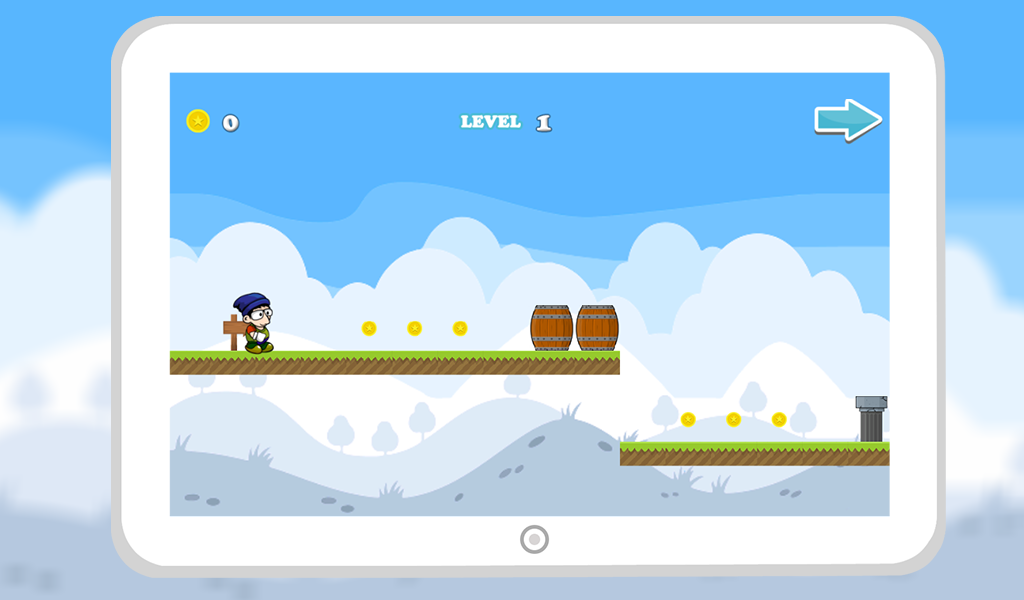Super Sonica Castle Run Dash 1.0
Free Version
Publisher Description
Super Sonica Castle Run Dash is a best adventure and jumping world game !
The game is very simple just tap the screen to let Sonica jump and run
and Collect Coins as many as you can,do not fall off the ground.
Super Sonica Castle Run Dash is a platform game in the style of classic games
Run and collect coins along to rack up your tally. Speed up the running power in speed zone areas for extra thrill. Challenge yourself in all the 3 game modes of varying difficulty.
If you are a great fan of old school retro style platformer games then this one is definitely for you.
Don`t hesitate! Download Super Sonica Castle Run Dash
Features :
-More than 100 levels grouped into 3 levels
-played by any user of any age
- Tablet and phone support
- great Sound and music
- 2D graphics
- Great Sounds and Graphics.
- High-quality graphics
- Game is free
- Personal idea inspired by the turtle ninja
- Suitable for children and kids
How to play:
* Press at screen For Jumping and Runner.
* defending the Sonica must avoid obstacles Difficult.
* Collection coins
About Super Sonica Castle Run Dash
Super Sonica Castle Run Dash is a free app for Android published in the Adventure & Roleplay list of apps, part of Games & Entertainment.
The company that develops Super Sonica Castle Run Dash is KIDS GAMES. The latest version released by its developer is 1.0.
To install Super Sonica Castle Run Dash on your Android device, just click the green Continue To App button above to start the installation process. The app is listed on our website since 2015-06-02 and was downloaded 3 times. We have already checked if the download link is safe, however for your own protection we recommend that you scan the downloaded app with your antivirus. Your antivirus may detect the Super Sonica Castle Run Dash as malware as malware if the download link to com.castle_run.super_sonica_dash is broken.
How to install Super Sonica Castle Run Dash on your Android device:
- Click on the Continue To App button on our website. This will redirect you to Google Play.
- Once the Super Sonica Castle Run Dash is shown in the Google Play listing of your Android device, you can start its download and installation. Tap on the Install button located below the search bar and to the right of the app icon.
- A pop-up window with the permissions required by Super Sonica Castle Run Dash will be shown. Click on Accept to continue the process.
- Super Sonica Castle Run Dash will be downloaded onto your device, displaying a progress. Once the download completes, the installation will start and you'll get a notification after the installation is finished.